You should always take backup of your Sitecore databases,
especially on Production and staging environments.
Suppose you production environment disk size is 500 GB
and 60 GB is used by OS. Your Master database size is 10 GB and you are taking
daily backup, so in this way remaining 440 GB disk space occupied in 39 days
[Twist : If you are thinking in 44 days then you should remember that
OS and database size will grow over the period of time ;)].
So you must define retention plan for these backup files.
You must delete backup files older than the retention
period defined and this should done without having to manually interfering.
SQL server providing clean up job. Follow are step by
step guide for implementing retention policy.
SQL Server Management Studio provides an IDE for the
simplification of creating Maintenance Plans. To create a MP for deleting old
bak up files:
1. Launch SQL Server Management Studio.
2. In the Object Explorer expand the Management folder.
3. Right click the Maintenance Plans folder and select
New Maintenance Plan.
4. Give the MP a meaningful name such as DB Cleanup Plan.
 |
| Maintenance Cleanup Plan |
5. From the Toolbox drag and drop a Maintenance Cleanup
Task.
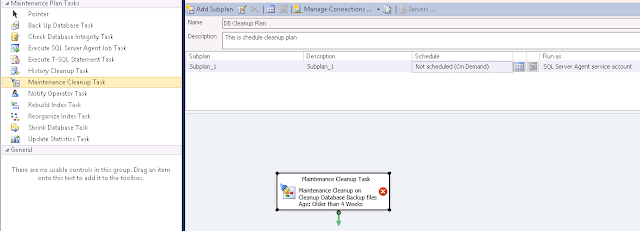 |
| Maintenance Cleanup Task |
6. Open Maintenance Cleanup Task to configure it.
 |
| Maintenance Cleanup Task |
We have to delete backup files which have extension “bak”. You must specify folder path where you are taking daily backup.
Specify the retention period in “File age” section. You should keep at least 1 week files. All other
database backup files are good for cleanup job.
Click OK to save these configurations.
7. Now we need to define the schedule for this clean up job.
Click on calendar icon on schedule column which open below window.
 |
| Configure Maintenance Cleanup Task |
Tip: - Always define time when there is low traffic on website.
Typically after mid-night time is better.
Note:
-
Check Summary Description section which give us a final
hint for all these schedule settings.
Click OK button.
I hope you like this Sitecore
database lesson. Stay tune for more Sitecore database related
articles.
Please leave your comments or share this article if it’s useful
for you.

No comments:
Post a Comment