You can change field data directly from database. For
example let’s change data of rich text editor of Home item.
I am executing below query to update description field as
Update VersionedFields set
Value = 'www.sitecorelessons.com
from Surendra Sharma' + Value where Id = '61C78797-DD31-41AB-976B-A6800F2E9403'
As you can check in below query that data is change in
database.
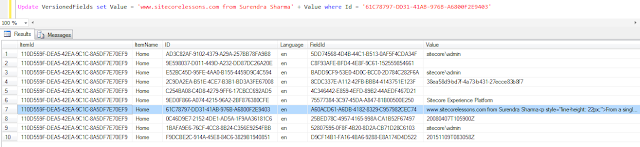 |
| Update Field Data |
But you can’t get this data in Sitecore as of now. Why?
Sitecore always fetched data from database and stored in
different caches like prefetch, iteminfo etc. So we need to clear this cache so
that Sitecore again fetched data from database.
Clear all caches from link http://sitecorelessons/sitecore/admin/cache.aspx
where sitecorelessons is the name of
my instance.
Now if I tried to access Home item in Sitecore, I can get
updated details as
 |
| Updated data in Sitecore Field |
Note: - Sitecore not recommending changing data
directly from database.
I hope you like this Sitecore
database lesson. Stay tune for more Sitecore database related
articles.

No comments:
Post a Comment