On one of our Sitecore hosted server, log files sizes are
growing rapidly. We are fine with few MB, but some of our search logs are
growing more than 300 MB as shown below
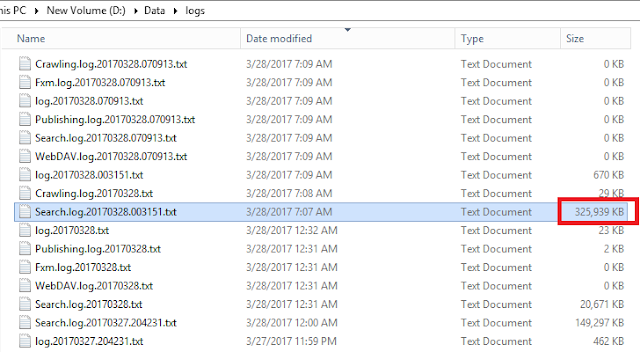 |
| Logs file in Data\logs folder |
Instead of logging everything, we want to log only error
messages to reduce the file sizes.
How to achieve it?
Open your Sitecore web.config file.
Find “<log4net>” and locate logger section for “SearchLogFileAppender”
Change its level from INFO to ERROR as
<logger name="Sitecore.Diagnostics.Search" additivity="false">
<level value="ERROR"/>
<appender-ref ref="SearchLogFileAppender"/>
</logger>
Now your search log should only record searching related
errors.
In same way, you can also change log level for Crawling,
WebDAV, publishing and Sitecore logs files.
I hope you like this Sitecore trick. Stay tuned for more
Sitecore related articles.
Till that happy Sitecoring
:)
Please leave your comments or share this trick if it’s useful for you.

No comments:
Post a Comment