One of my colleague asked me that how to get extension of
uploaded file in Sitecore media library programmatically?
Here are different pointers which may be useful for you
while working with media library
·
You can get media library item in LinkField type from Sitecore.Data.Fields namespace.
·
LinkField.TargetItem ->
gives reference of media library item.
·
Sitecore.Resources.Media.MediaManager.GetMediaUrl(linkField.TargetItem)
-> Return media links
·
By default, link extension is “.ashx”
·
Get the extension
and mime type of media library item by using below code
//Return
extension like gif
string mediaItemExtension = linkField.TargetItem.Fields["Extension"].Value;
//Return
mime type like image/gif
string mediaItemMimeType =
linkField.TargetItem.Fields["Mime
Type"].Value;
·
You can also view both of these fields in Sitecore
content tree as
 |
| Media item |
·
Let me cover one important entry in web.config
file for media library item extension.
<!-- MEDIA - USE FILE
EXTENSION IN ITEM NAMES
Indicating whether to include a file
extension when generating an item name from a file name.
Default value: "false"
-->
<setting name="Media.IncludeExtensionsInItemNames" value="false"/>
·
As comments above explain that if you want to
include extension in media item name then set this property as true and
when you upload any file in media library for example “1.JPG” then after uploading, Sitecore give its name as “1 jpg” as shown in below image. By
default this value is false and for uploading “1.JPG”, Sitecore name it as “1”
as shown in first image.
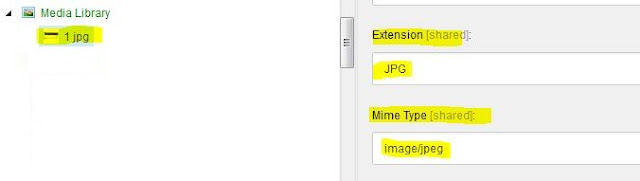 |
| Media item with extension |
Please leave your comments or share these tip if it’s
useful for you.

No comments:
Post a Comment