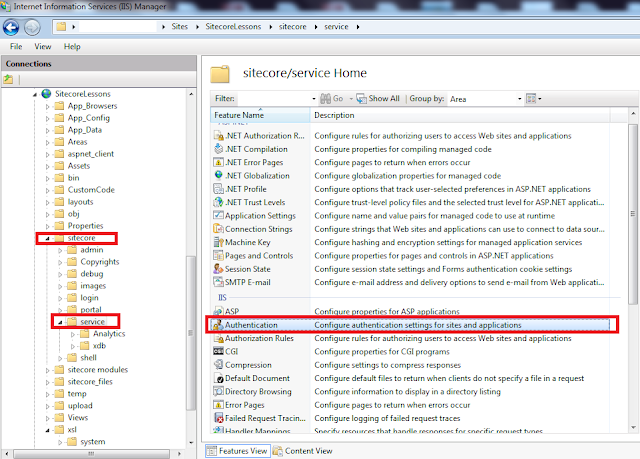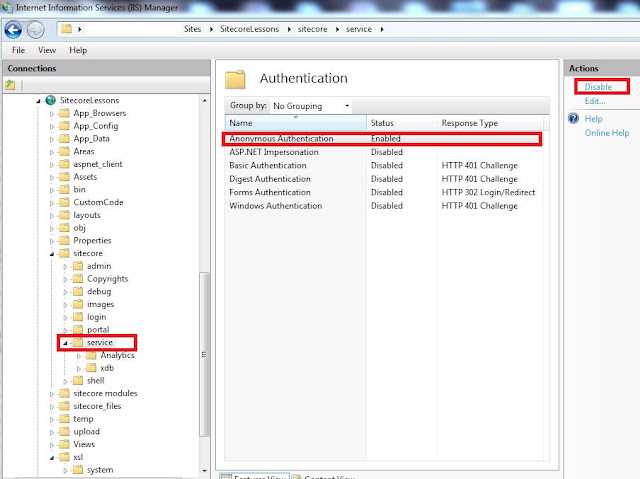I have just started to play with Sitecore Habitat
project. The first problem that I encounter is Habitat setup.
I referred the steps mentioned at https://github.com/Sitecore/Habitat/wiki/01-Getting-Started
Everything worked fine except task “05-Sync-Unicorn”. I
waited for an hour to complete it but it seems to showing in progress status as
 |
| Sync Unicorn |
I googled for the solution but didn’t find any suitable
link which explained it properly. So I decided to write the article
Follow below steps if "05-Sync-Unicorn" is not
working for you
- Login to Sitecore desktop
- Open http://yourinstance/unicorn.aspx
 |
| Unicorn Sync Page |
- You can sync Sitecore items by clicking "Sync" button for each component one by one
- Syncing process updates items in Master, core, link database and in search indexes.
- It also sync roles, users
- Finally it published all synced items to web
 |
| Sync Progress |
- Run "06-Deploy-Transforms" from Visual Studio
 | |
| Deploy Transforms |
- Open your instance on browser and hurreyyy you will get your Habitat site
 |
| Habitat Home Page |
I hope you like this Sitecore trick. Stay tuned for more
Sitecore related articles.
Till that happy Sitecoring
:)