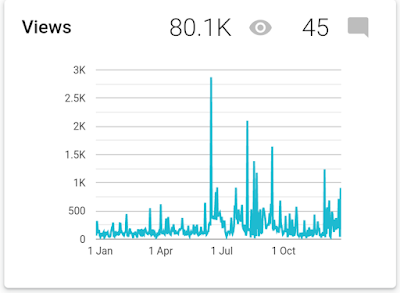This is a
series of 3 articles where I will show how you control Facebook, Twitter and
Youtube feeds from Sitecore and display it on your web page.
In this
post, we will check how to access and control Youtube video feeds from Sitecore.
 |
| Youtube videos from Sitecore |
For this
you need API keys from Google for using Youtube API.
Implementation
Create Sitecore
template having fields like
 |
| Sitecore fields for Youtube video feeds |
Code
Install
Nuget package named “Google.Apis.YouTube.V3″ to your
HELIX based feature project.
First we
need to create Template mapping class for these Youtube fields as
namespace Sitecore.Feature.Social
{
using Sitecore.Data;
public struct Templates
{
public struct SocialFeedsManager
{
public static ID ID = new ID("{B1959961-A315-468D-8D03-CA50CB790C86}");
public static ID
ContentItemID = new ID("{EC8578D8-4C0F-413E-83F2-C9BA5B249E85}");
public struct Fields
{
public static readonly ID YoutubeAPIKey = new ID("{D2B9B6B6-2A4C-4E7F-B63E-D9D119E599AA}");
public static readonly ID YoutubeChannelId = new ID("{AEB5A02B-9CC8-4A30-92D6-63BA90F10C2B}");
public static readonly ID YoutubeQueryPart = new ID("{BB545EE0-FFD7-4372-8D2B-AF36470A435C}");
public static readonly ID YoutubePlatformName = new ID("{34465AAC-CB7A-4B39-96A5-2EB029C288D9}");
public static readonly ID YoutubeFrom = new ID("{C1BE81E3-62E9-49A0-A805-F9A7A1B1B08D}");
public static readonly ID YoutubeMaxFeedsInAll = new ID("{FAB9C465-C484-4928-8A89-C7191ADBCE61}");
public static readonly ID YoutubeMaxFeeds = new ID("{E99D9E1D-D930-4244-B7A0-7C0E3923C44A}");
public static readonly ID YoutubeIsActive = new ID("{D2508648-EB83-40A7-86F2-845EFA86A6F9}"); }
}
}
}
Create
Model classes to holds values of Sitecore item fields values and JSON data
return by Youtube for video feeds as
·
ChannelName – Enum for different social channel
·
YoutubeFeeds – Get video feeds from Youtube
·
SocialMediaFeed – Class to hold single video feed data
from Youtube JSON data
using System.Collections.Generic;
using System.Linq;
using Google.Apis.YouTube.v3;
using Google.Apis.Services;
namespace Sitecore.Feature.Social.Models
{
public class YoutubeFeeds
{
public List<SocialMediaFeed> GetYoutubeVideos(string apiKey, string queryPart, string channelId, string platformName, string from, int maxResult = 2)
{
YouTubeService yt = new YouTubeService(new BaseClientService.Initializer() {
ApiKey = apiKey });
var searchListRequest = yt.Search.List(queryPart);
searchListRequest.MaxResults =
maxResult;
searchListRequest.Order =
SearchResource.ListRequest.OrderEnum.Date;
searchListRequest.ChannelId =
channelId;
var searchListResult = searchListRequest.Execute();
var lstYoutubeFeeds = searchListResult.Items.Select(x => new SocialMediaFeed
{
FeedID =
x.Id.VideoId.ToString(),
PlatformName = platformName,
Title = x.Snippet.Title,
Description =
x.Snippet.Description,
ImageURL =
(x.Snippet.Thumbnails.Medium ?? x.Snippet.Thumbnails.High ??
x.Snippet.Thumbnails.Standard ?? x.Snippet.Thumbnails.Default__).Url,
FeedURL = "https://www.youtube.com/watch?v=" + x.Id.VideoId.ToString(),
From = from,
Timestamp =
x.Snippet.PublishedAt.Value
}).ToList();
return lstYoutubeFeeds;
}
}
}
using Newtonsoft.Json;
using Newtonsoft.Json.Serialization;
using Sitecore.Data.Items;
using Sitecore.Foundation.SitecoreExtensions.Extensions;
using System;
using System.Collections.Generic;
using System.IO;
using System.Linq;
using System.Web;
using static Sitecore.Feature.Social.Templates;
namespace Sitecore.Feature.Social.Models
{
public enum ChannelName
{
All,
Facebook,
Twitter,
Instagram,
Youtube
}
/// <summary>
/// Social Feeds Model for getting Sitecore fields data
/// </summary>
public class SocialFeedsManagerModel
{
//Youtube
public string YoutubeAccessToken
{ get; set; }
public string YoutubeAccessTokenSecret
{ get; set; }
public string YoutubeConsumerKey
{ get; set; }
public string YoutubeConsumerSecret
{ get; set; }
public string YoutubePlatformName
{ get; set; }
public int YoutubeMaxFeedsInAll
{ get; set; }
public int YoutubeMaxFeeds
{ get; set; }
public bool YoutubeIsActive
{ get; set; }
public SocialFeedsManagerModel() { }
public void
InitializeData(Item dataSourceItem, ChannelName channelName)
{
if (channelName == ChannelName.Youtube || channelName ==
ChannelName.All)
{
//Youtube
this.YoutubeIsActive = dataSourceItem.Fields[SocialFeedsManager.Fields.YoutubeIsActive].IsChecked();
if (this.YoutubeIsActive)
{
this.YoutubeAPIKey =
dataSourceItem[SocialFeedsManager.Fields.YoutubeAPIKey];
this.YoutubeChannelId =
dataSourceItem[SocialFeedsManager.Fields.YoutubeChannelId];
this.YoutubeFrom =
dataSourceItem[SocialFeedsManager.Fields.YoutubeFrom];
this.YoutubeMaxFeeds =
System.Convert.ToInt32(dataSourceItem[SocialFeedsManager.Fields.YoutubeMaxFeeds]);
this.YoutubeMaxFeedsInAll =
System.Convert.ToInt32(dataSourceItem[SocialFeedsManager.Fields.YoutubeMaxFeedsInAll]);
this.YoutubePlatformName =
dataSourceItem[SocialFeedsManager.Fields.YoutubePlatformName];
this.YoutubeQueryPart =
dataSourceItem[SocialFeedsManager.Fields.YoutubeQueryPart];
}
}
}
}
/// <summary>
/// Model for Social Media Feeds returning as JSON
/// </summary>
public class SocialMediaFeed
{
public string FeedID {
get; set; }
public string
PlatformName { get; set; }
public string Title { get; set; }
public string
Description { get; set; }
public string ImageURL
{ get; set; }
public string FeedURL
{ get; set; }
public DateTime Timestamp { get; set; }
public string From { get; set; }
}
}
Below is
Controller code for fetching video feeds from Youtube model class and then as
per settings in Sitecore item, return JSONResult of Youtube Feeds which finally
received by AJAX request to show it on page.
namespace Sitecore.Feature.Social.Controllers
{
using Newtonsoft.Json;
using Sitecore.Data.Items;
using Sitecore.Feature.Social.Models;
using Sitecore.Foundation.SitecoreExtensions.Extensions;
using Sitecore.Mvc.Presentation;
using System;
using System.Collections.Generic;
using System.Globalization;
using System.IO;
using System.Linq;
using System.Net;
using System.Security.Cryptography;
using System.Text;
using System.Web.Mvc;
using System.Web.Script.Serialization;
using static
Sitecore.Feature.Social.Templates;
public class SocialController : Controller
{
private List<SocialMediaFeed> lstSocialFeeds = null;
public ActionResult GetSocialFeeds(string channelName, string token)
{
string result = "Error - ";
if (string.IsNullOrEmpty(channelName)
|| string.IsNullOrEmpty(token) ||
!token.Equals("accesstoken"))
{
result += "Unauthorized request!!!";
}
channelName = channelName ?? "all";
result =
CollectSocialFeeds(channelName, result);
if (lstSocialFeeds != null && lstSocialFeeds.Count > 0)
{
return Json(new {
success = true, responseResult = lstSocialFeeds },
JsonRequestBehavior.AllowGet);
}
else
{
return Json(new {
success = false, responseResult = result },
JsonRequestBehavior.AllowGet);
}
}
/// <summary>
/// Collect all feeds in list
/// </summary>
/// <param name="channelName"></param>
/// <param name="result"></param>
/// <returns></returns>
private string
CollectSocialFeeds(string
channelName, string result)
{
try
{
SocialFeedsManagerModel
_SocialFeedsManagerModel = new SocialFeedsManagerModel();
Item dataSourceItem = null;
if (RenderingContext.CurrentOrNull != null)
{
var dataSourceId =
RenderingContext.CurrentOrNull.Rendering.DataSource;
dataSourceItem =
Sitecore.Context.Database.GetItem(dataSourceId);
}
if (!dataSourceItem?.IsDerived(Templates.SocialFeedsManager.ID) ?? true)
{
dataSourceItem =
Context.Database.GetItem(SocialFeedsManager.ContentItemID);
}
lstSocialFeeds = new List<SocialMediaFeed>();
switch (channelName.ToLower())
{
case "youtube":
{
_SocialFeedsManagerModel.InitializeData(dataSourceItem,
ChannelName.Youtube);
if
(_SocialFeedsManagerModel.YoutubeIsActive)
{
YoutubeFeeds
youtube = new YoutubeFeeds();
lstSocialFeeds
= youtube.GetYoutubeVideos(_SocialFeedsManagerModel.YoutubeAPIKey,
_SocialFeedsManagerModel.YoutubeQueryPart
,
_SocialFeedsManagerModel.YoutubeChannelId, _SocialFeedsManagerModel.YoutubePlatformName,
_SocialFeedsManagerModel.YoutubeFrom,
_SocialFeedsManagerModel.YoutubeMaxFeeds);
}
else
{
result += " Youtube feeds are disabled.";
}
break;
}
default:
{
result += " Invalid Social Media.";
lstSocialFeeds = null;
break;
}
}
}
catch (Exception ex)
{
result += " Occurred." + ex.Message;
lstSocialFeeds = null;
string str = ex.Message;
}
return result;
}
}
}
Write AJAX script
and view in HTML to load the feeds
@model Sitecore.Feature.Social.Models.JSONOutput
<div id="SocialFeedsDiv">
<script src="https://ajax.googleapis.com/ajax/libs/jquery/3.3.1/jquery.min.js"></script>
<script>
$(document).ready(function () {
var b = null;
$("#all").click(function () {
loadfeeds("All")
});
$("#Facebook").click(function () {
loadfeeds("Facebook")
});
$("#Twitter").click(function () {
loadfeeds("Twitter")
});
$("#Youtube").click(function () {
loadfeeds("Youtube")
});
$("#Instagram").click(function () {
loadfeeds("Instagram")
});
function loadfeeds(channelName) {
$.get("/api/sitecore/social/GetSocialFeeds?channelName=" + channelName + "&token=accesstoken", function (data, status) {
var index = 1;
$("#feedlist").html("");
$.each(data.responseResult,
function (i, field) {
var imageurl = "";
if (field.ImageURL !="" || field.ImageURL != null) {
imageurl = "ImageURL : <a href='" + field.FeedURL + "' ><img
src='" + field.ImageURL + "'
alt='" + field.Title + "' />
</a> <br>";
}
$("#feedlist").append(
"<li>Sr No :" + index + "<br>" +
"FeedID :" + field.FeedID
+ "<br>" +
"PlatformName :" +
field.PlatformName + "<br>" +
"Title :" + field.Title
+ "<br>" +
"Description :" +
field.Description + "<br>" + imageurl
+
"FeedURL :" +
field.FeedURL + "<br>" +
"Timestamp :" +
field.Timestamp + "<br>" +
"From :" + field.From +
"<br><br><br>" + "</li>"
);
index++;
});
});
}
});
</script>
<br />
<a href="javascript:void(0)" id="all">All</a><br />
<a href="javascript:void(0)" id="Facebook">Facebook</a><br />
<a href="javascript:void(0)" id="Twitter">Twitter</a><br />
<a href="javascript:void(0)" id="Youtube">Youtube</a><br />
<a href="javascript:void(0)" id="Instagram">Instagram</a><br />
<div id="feed">
</div>
<br />
<br />
<div id="HTMLfeed">
<ul id="feedlist"></ul>
</div>
</div>
We can
access this action method from URL AJAX as
This will
return JSON result which include individual feeds
{
"success": true,
"responseResult": [
{
"FeedID": "111111111_2222222",
"PlatformName": "Youtube",
"Title": "Title of video",
"Description": " We all love free things. If you apply same concept on study, its
great for professional life as well as for future",
"ImageURL": "https://i.ztimg.com/vi/111111/default.jpg",
"FeedURL": "https://www.youtube.com/watch?v=111111",
"Timestamp": "/Date(1530689661000)/",
"From": " Bill Gates"
}
]
}
Once we
have JSON, we can show it in page in any desired HTML format.
That’s it.
I hope you
enjoy this Sitecore article. Stay tuned for more Sitecore related articles.
Till that happy Sitecoring :)
Please leave your comments or share this article if it’s useful for you.