Yes, you can
render WFFM form dynamically instead of assigning through presentation.
Please leave your comments
or share this article if it’s useful for you.
Below is a
MVC syntax for rendering WFFM form
@Html.Sitecore().Rendering("{F2CCA16D-7524-4E99-8EE0-78FF6394A3B3}", new { Datasource = "<id of the form item>", UniqueId = "<unique id of the form
rendering>" })
But wait a
minute, what is ID “{F2CCA16D-7524-4E99-8EE0-78FF6394A3B3}”?
What to assign
at Datasource and UniqueId fields in this syntax?
“{F2CCA16D-7524-4E99-8EE0-78FF6394A3B3}" is the item ID of MVC Form and its
located at Item Path “sitecore/layout/Renderings/Modules/Web Forms
for Marketers/Mvc Form”.
Assign form
item id to DataSource and UniqueId fields i.e. replace “<id of the form item>” and “<unique id of the form rendering>”
with WFFM form id that you
typically created under “sitecore/system/Modules/Web Forms for
Marketers” item.
Example – Put below line in any of your cshtml
file in MVC
@Html.Sitecore().Rendering("{F2CCA16D-7524-4E99-8EE0-78FF6394A3B3}", new
{
Datasource = "{C316B617-0306-454E-8729-E44F49B84CDD}",
UniqueId = "{C316B617-0306-454E-8729-E44F49B84CDD}"
});
Below is the
clearer way to understand it
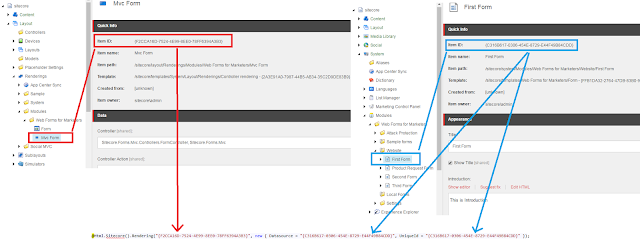 |
| Sitecore WFFM Dynamic Rendering in MVC |
I hope you
like this Sitecore tip. Stay tuned for more Sitecore related articles.
Till that
happy sitecoring :)

Hi Surendra,
ReplyDeleteReally great article, It's helped me a lot, but I have one concern. Might be I am wrong on that point, but could you please tell me how this is dynamic binding. As you described in the blog you statically call the rendering for form. According to me this is static binding. Could you please help me to understand.