I have worked on different version controls throughout my
carrier like - SourceSafe, SVN, TFS, Git, Vault, TFS etc.
Recently we just completed SPRINT cycle of the SITECORE project and I told one of my
team member to do the branching in SVN as a best practice.
He just shook his head, “no” and replied me how to do
that?
I was staring my team member and can guess that he was
feeling helpless and that’s the reason I am writing this post on branching in
SVN. So that’s every developer should know how to do the branching?
What
is branching?
In simple term, separating your files from your current
working files.
How
to do branching?
Go to the folder and right click on empty area and select
TortoiseSVN -> Branch/tag... as shown in below image
 |
| Branching |
Select your branch
folder and type folder name in which you want to do branching. Put some
comments and choose "Working copy"
and click on "Ok" button
as shown below
 |
| Create Branch Folder |
You should receive below successful message on completion
of branching operation as shown below
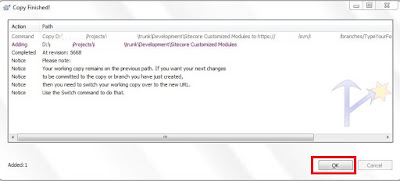 |
| Copy Finished |
How
to get files from specific branching?
Open folder in which you want to take branch files. Right
click on blank area and click on TortoiseSVN
-> Repo-browser as
 |
| Repo-browser |
Select folder from SVN branch and right click on blank
area and choose "Checkout..."
as
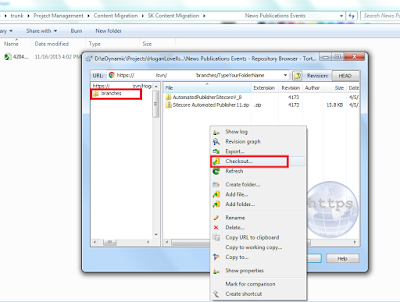 |
| Checkout |
Verify repository
URL and checkout directory.
Depth must be Fully recursive and
click on OK button as
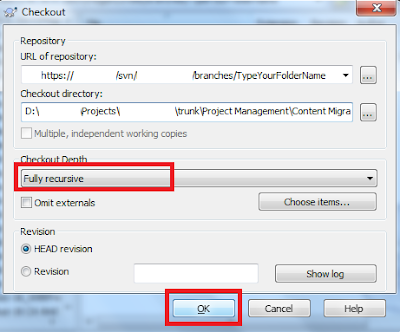 |
| Verify Checkout |
You should receive below screen on completion of checkout
operation.
 |
| Checkout Finished |
Boom. That’s it for this time guys.
Happy branching.
Please leave your comments or share this tip if it’s
useful for you.
